Introduction
This guide explains how to create a module that implements a special offer: buy three or more items of the same product and one will be free for you. On top of that, this type of discount will be displayed as a separate line on the checkout.
This guide is based on the previous one about creating a discount, so you might want to look at it first.
Implementation
We start with creating an empty module with developer ID XCExample and module ID FreeItemDemo. Then we create an order modifier class inside our module similar to one we described in the discount module. We create the
classes/XLite/Module/XCExample/FreeItemDemo/Logic/Order/Modifier/FreeItem.php file with the following content:
<?php
namespace XLite\Module\XCExample\FreeItem\Logic\Order\Modifier;
class FreeItem extends \XLite\Logic\Order\Modifier\Discount
{
protected $code = 'FREEITEM';
public function calculate()
{
$surcharge = null;
$totalDiscount = 0;
foreach ($this->getOrder()->getItems() as $item) {
if ($item->getAmount() > 2) {
$discount = $item->getPrice();
$totalDiscount += $discount;
$item->setDiscountedSubtotal($item->getSubtotal() - $discount);
}
}
if ($totalDiscount > 0) {
$surcharge = $this->addOrderSurcharge($this->code, $totalDiscount * -1);
}
return $surcharge;
}
public function getSurchargeInfo(\XLite\Model\Base\Surcharge $surcharge)
{
$info = new \XLite\DataSet\Transport\Order\Surcharge;
$info->name = \XLite\Core\Translation::lbl('You save in free items');
return $info;
}
public function canApply()
{
return !\XLite\Core\Database::getRepo('XLite\Model\Module')->isModuleEnabled('XC\MultiVendor')
|| $this->getOrder()->isChild();
}
}
As you can see, this class implements required calculate() method that walks through order items and if item's amount is more than 2, then it applies a discount to this item:
foreach ($this->getOrder()->getItems() as $item) {
if ($item->getAmount() > 2) {
$discount += $item->getPrice();
$item->setDiscountedSubtotal($item->getSubtotal() - $item->getPrice());
}
}
However, there are several differences compared to the implementation of usual discount order modifier.
$codevariable is not defined asDISCOUNT:protected $code = 'FREEITEM';It is done in order to distinguish this discount from other ones.
We need to define some text label for our separate line (different from just Discount), so we have to implement the
getSurchargeInfo()method as follows:public function getSurchargeInfo(\XLite\Model\Base\Surcharge $surcharge)
{
$info = new \XLite\DataSet\Transport\Order\Surcharge;
$info->name = \XLite\Core\Translation::lbl('You save in free items');
return $info;
}We have two discount variables in
calculate()method:$discountthat represents the discount of individual order item and is used to define order item's discounted subtotal;$totalDiscountthat represents the order's discount and this value is used in our surcharge object.
We have
canApply()method that is used to make the module compatible with Multi-vendor add-on. Multi-vendor module makes all orders to have a parent part and child orders: one child order for each vendor. If we do not add this method, then X-Cart will apply this discount to parent order and to child orders all the same, so the discount will be doubled. OurcanApply()method allows to runcalculate()method with no restrictions if Multi-vendor is disabled, or if Multi-vendor is there, then we runcalculate()method only for child orders.
That is it, we are done with the order modifier implementation. As a final step, we need to register this order modifier in the system, so we create the classes/XLite/Module/XCExample/FreeItemDemo/install.yaml file with the following content:
XLite\Model\Order\Modifier:
- { class: '\XLite\Module\XCExample\FreeItem\Logic\Order\Modifier\FreeItem', weight: 100 }
and then push it to the database.
Now we go to the customer area of your store and check the results. Just add three items of the same product to a cart and you will see the following picture at the cart page:
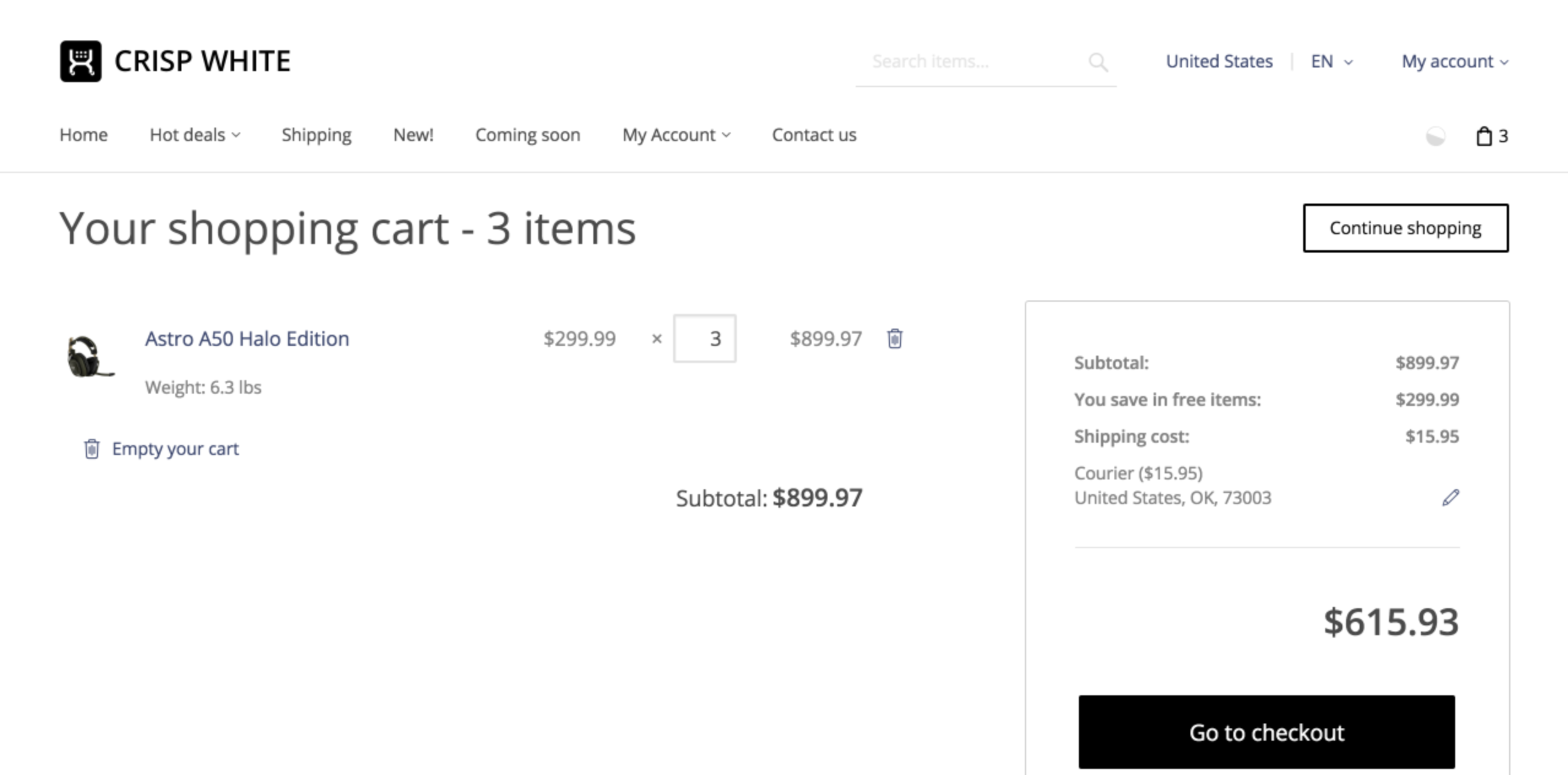
Module pack
You can download this module example from here:
- (X-Cart 5.3) XCExample-FreeItem-v5_3_0.tar
- (X-Cart 5.1) Tony-FreeItemDemo-v5_1_0.tar