Introduction
To avoid any misunderstanding, by header section of X-Cart customer area, we assume the section shown below:
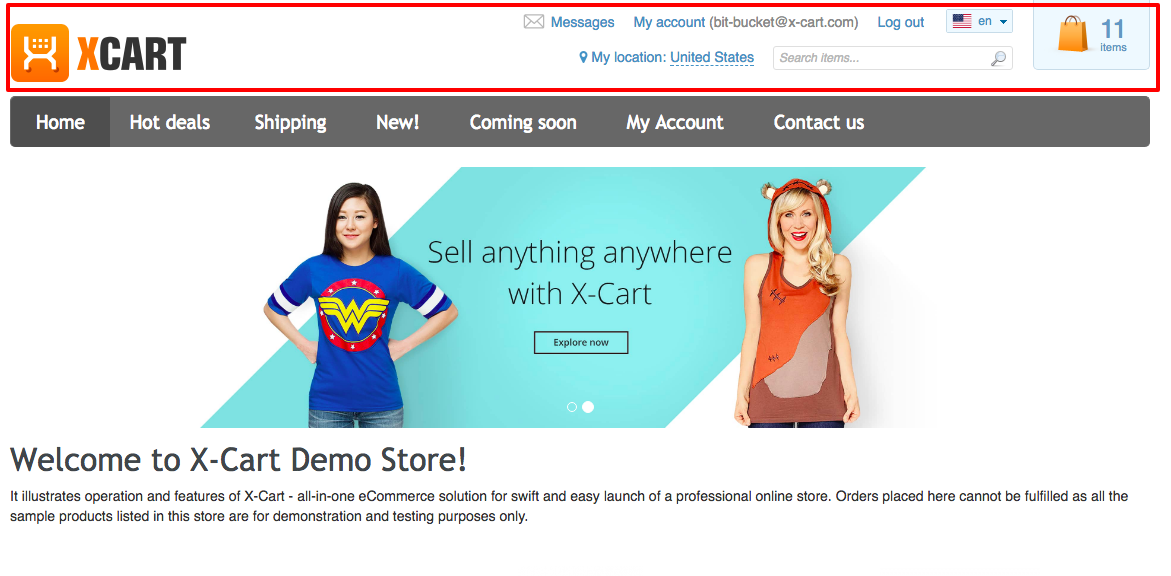
and the section highlighted below is 'Top menu':
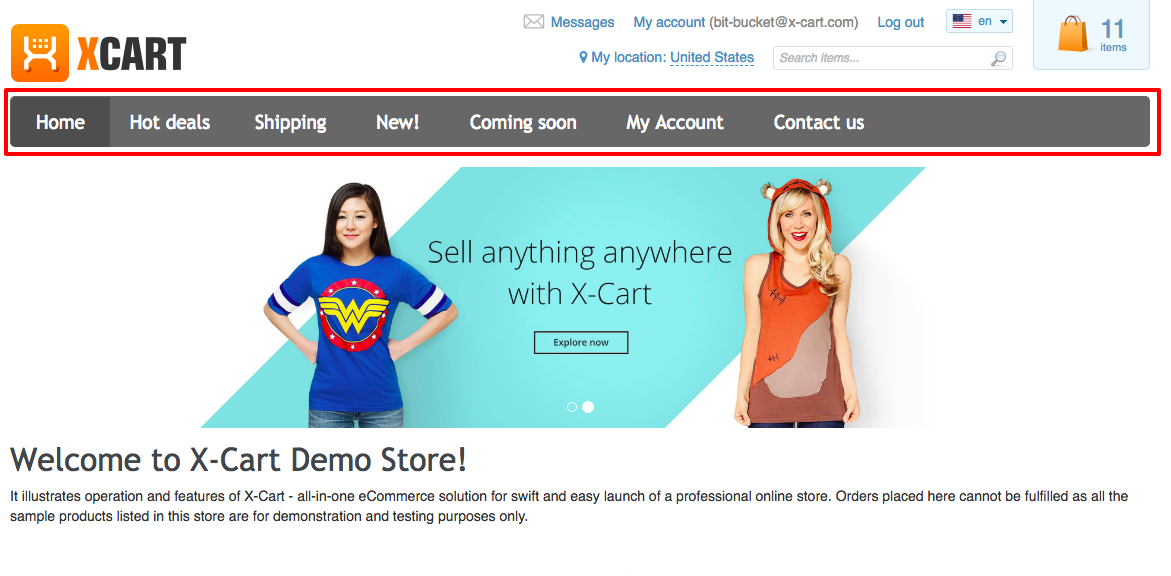
In this article we are going to cover what templates, viewer classes and view lists render these sections, so you would know [what files to extend in order to apply your design] ref_fCqWygpc %}.
Header structure
The main template that is responsible for rendering header area is <X-Cart>/skins/customer/layout/header/main.header.twig.
This template registered in main view list 'layout.main' in customer area with 200 weight. It means that if you want to put any elements above or below it, you can register it inside this view list with another weight.
The content of <X-Cart>/skins/customer/layout/header/main.header.twig template is mainly a call for other view lists:
{##
# Header
#
# @ListChild (list="layout.main", weight="200")
#}
<div id="header-area">
<div class="desktop-header">
{{ widget_list('layout.header') }}
</div>
{{ widget_list('layout.header.mobile') }}
</div>
Header displayed on desktop devices are defined by templates registered in 'layout.header' view list, while header for mobile devices is defined by ones in 'layout.header.mobile' view list.
This article focuses of desktop header, so let us have a look at what we have in 'layout.header' view list. This list contains following templates:
<X-Cart>/skins/customer/layout/header/header.logo.twigthat renders the store's logo;<X-Cart>/skins/customer/layout/header/header.right.twigthat renders basket section in top right;<X-Cart>/skins/customer/layout/header/header.bar.twigthat renders the middle section in the header (my account, search box, log in / log out, etc).
<X-Cart>/skins/customer/layout/header/header.right.twig includes a call for 'layout.header.right' view lists that consists of only one view class \XLite\View\Minicart. To keep it simple, let us provide a full tree of templates and view lists that is used by this class:
<X-Cart>/skins/customer/mini_cart/horizontal/body.twig(controlled by\XLite\View\Minicart)- 'minicart.horizontal.children' view list
<X-Cart>/skins/customer/mini_cart/horizontal/parts/mobile.icon.twigrenders basket icon<X-Cart>/skins/customer/mini_cart/horizontal/parts/link.twigrenders how many products are in the cart<X-Cart>/skins/customer/mini_cart/horizontal/parts/items.twigrenders the section that appears once you click on basket icon
- 'minicart.horizontal.base' empty view list
- 'minicart.horizontal.children' view list
<X-Cart>/skins/customer/layout/header/header.bar.twig template calls for content of 'layout.header.bar' view list and here is the structure of templates in this view list:
customer/layout/header/header.bar.links.logged.twigtemplate- 'layout.header.bar.links.logged' view list
- `customer/layout/header/header.bar.links.logged.account.twig` defines 'My account' link
- `customer/layout/header/header.bar.links.logged.logout.twig` defines 'Log out' link
- `customer/language_selector/body.twig` defines language selector
- 'layout.header.bar.links.logged' view list
customer/modules/XC/Geolocation/location_popup/button.twigtemplate that renders selector for choosing your location if you have Geolocation module installedcustomer/layout/header/header.bar.search.twigtemplate that renders quick search form
Top menu structure
Top menu's main template is customer/layout/header/top_menu.twig, however it defines only wrapper divs around actual top menu and calls for 'header.menu' view list. This view list consists of only XLite\View\Menu\Customer\Top viewer class.
If you have Simple CMS module enabled, it overrides default XLite\View\Menu\Customer\Top class and uses customer/modules/CDev/SimpleCMS/primary_menu_items.twig template. Default XLite\View\Menu\Customer\Top class uses customer/layout/header/main_menu_items.twig template.
These two templates do actual work of rendering menu items depending on what menu items defined in admin area.