Introduction
This article teaches X-Cart developers how to retrive data from requests to X-Cart. For the sake of example, we will create a mod that will work as follows:
- There will be a page that can be accessed as
cart.php?target=example_request_demo. Here is an article that explains how to create a page in X-Cart. - You can call this page as 'cart.php?target=example_request_demo¶m=foo¶m2=bar' and this page will display values of these parameters as follows:
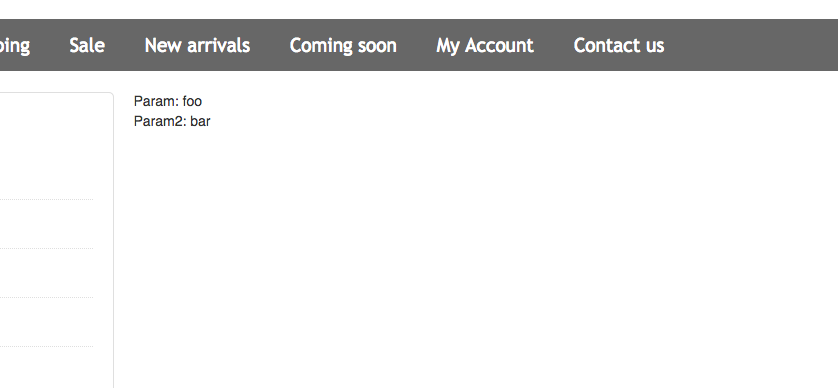
Implementation
We create a module with developer ID XCExample and module ID RequestDemo.
We create a page with target=example_request_demo customer area. Eventually, we will have three files in the module:
classes/XLite/Module/XCExample/RequestDemo/Controller/Customer/ExampleRequestDemo.phpwith the following content:<?php
// vim: set ts=4 sw=4 sts=4 et:
namespace XLite\Module\XCExample\RequestDemo\Controller\Customer;
class ExampleRequestDemo extends \XLite\Controller\Customer\ACustomer
{
}classes/XLite/Module/XCExample/RequestDemo/View/Page/Customer/ExampleRequestDemo.phpwith the following content:<?php
// vim: set ts=4 sw=4 sts=4 et:
namespace XLite\Module\XCExample\RequestDemo\View\Page\Customer;
/**
* @ListChild (list="center")
*/
class ExampleRequestDemo extends \XLite\View\AView
{
/**
* Return list of allowed targets
*
* @return array
*/
public static function getAllowedTargets()
{
return array_merge(parent::getAllowedTargets(), array('example_request_demo'));
}
/**
* Return widget default template
*
* @return string
*/
protected function getDefaultTemplate()
{
return 'modules/XCExample/RequestDemo/page/example-request-demo/body.twig';
}
}empty
skins/customer/modules/XCExample/RequestDemo/page/example-request-demo/body.twigtemplate.
We define the template's content as follows:
<div>
Param: {{ this.getParamValue() }} <br />
Param2: {{ this.getParam2Value() }}
</div>Now we need to define two methods:
getParamValue()andgetParam2Value()in the viewer class (\XLite\Module\XCExample\RequestDemo\View\Page\Customer\ExampleRequestDemo), so that the template could use them.We edit the
classes/XLite/Module/XCExample/RequestDemo/View/Page/Customer/ExampleRequestDemo.phpfile and define a newgetParamValue()method there as follows:public function getParamValue()
{
return \XLite\Core\Request::getInstance()->param;
}This is how easy you can pull the parameter's value from the HTTP request. Note that, we access POST and GET parameters all the same.
We define the
getParam2Value()method in the same file as follows:public function getParam2Value()
{
$return = '';
if (isset($_GET['param2'])) {
$return = $_GET['param2'];
}
return $return;
}As you can see, X-Cart allows to access
$_GETarray directly (as well as$_POST), but in this case you need to handle errors manually.Save the results and check the store. Call the
cart.php?target=tony¶m=foo¶m2=barscript and you will see the following result: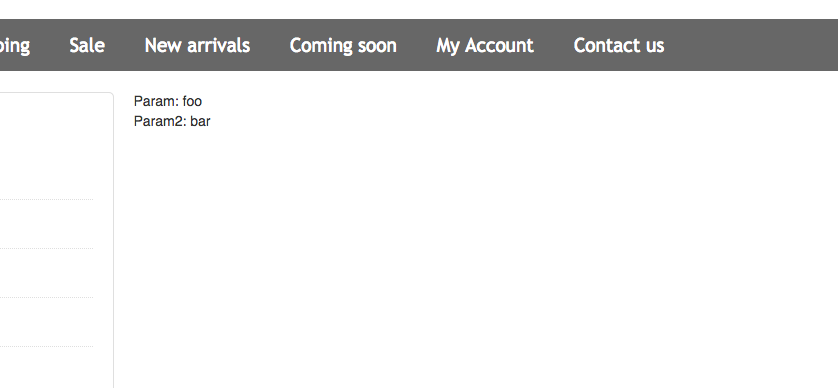
Module pack
You can download this module sample from here: XCExample-RequestDemo-v5_3_0.tar