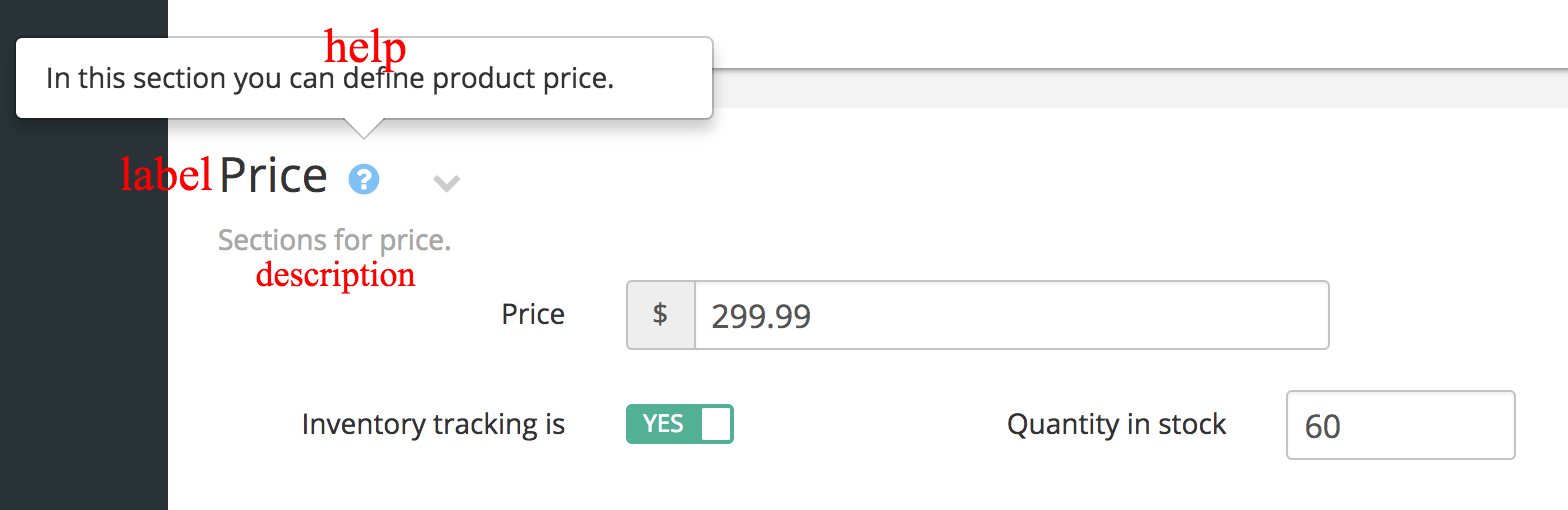This article is about creating sections in Model editing form.
The form must contain at least one section and there is always pre-defined section with name default. This article will explain how to create additional sections and what settings they have.
During this article, we will be referring to XCExample\ModelEditingAdvanced module as an example.
This module creates a page admin.php?target=example_product_edit_advanced, where you can test model editing form.
Section definition
Sections are defined in \XLite\View\FormModel\AFormModel::defineSections() method. It must return key > value pairs with key as section name and value as array of section options.
Here is an example of how sections defined in \XLite\Module\XCExample\ModelEditingAdvanced\View\FormModel\ProductEdit class:
protected function defineSections()
{
$list = parent::defineSections();
$list['price'] = [
'label' => static::t('Price'),
'help' => static::t('In this section you can define product price.'),
'description' => static::t('Sections for price.'),
'collapse' => true,
'expanded' => false,
'position' => 100,
];
return $list;
}
Such implementation means that we will have two sections on the page: 'default' and 'price'.
Section options
- label - section label;
- help - section help text (showed as tooltip under question sign after section label);
- description - description, showed as small text under section label;
- collapse - flag whether section can be collapsed (default: false)
- expanded - flag whether section is expanded by default (only works when collapse is true, default: true);
- position - position of the section among others.